I hope you’ll find this post helpful, if like me, you were used to run kubectl commands without knowing that much about kubernetes API.
Kubernetes objects
As explained on the official product page :
Kubernetes (K8s) is an open-source system for automating deployment, scaling, and management of containerized applications.
To accomplish this, Kubernetes introduce some concepts which are modeled as objects. Most common kubernetes objects are :
- pod
- service
- deployment …
All this objects are exposed as Api resources using kubernetes Api.
Using kubectl client, you can manage Kubernetes Api resources.
For example if you want to list pods :
➜ kubectl get pods
An other example, if you want to create a deployment :
cat <<EOF | kubectl apply -f -
apiVersion: apps/v1
kind: Deployment
metadata:
name: my-pod
spec:
replicas: 1
template:
metadata:
labels:
app: whatever
spec:
containers:
- name: shell
image: centos:7
command:
- sh
- '-c'
- echo "I will just print something here and then exit"
EOF
As seen on this example, a kubernetes resource can be specified in yaml format (json is also supported).
A yaml resource is identified by a version and a kind :
apiVersion: apps/v1
kind: Deployment
metadata:
name: my-deployment
spec:
...
- apiVersion - Which version of the Kubernetes API you’re using to create this object
- kind - What kind of object you want to create
But, which are the available resources supported on your kubernetes cluster ?
Also which api versions are supported ?
What is the http request equivalent to the one your run using kubectl ?
We’ll cover this in the next sections.
Api resources
You can list all available Api resources along with given action verbs using this command :
➜ kubectl api-resources -o wide
This command will print similar output :
NAME SHORTNAMES APIGROUP NAMESPACED KIND VERBS
bindings true Binding [create]
componentstatuses cs false ComponentStatus [get list]
configmaps cm true ConfigMap [create delete deletecollection get list patch update watch]
endpoints ep true Endpoints [create delete deletecollection get list patch update watch]
events ev true Event [create delete deletecollection get list patch update watch]
limitranges limits true LimitRange [create delete deletecollection get list patch update watch]
namespaces ns false Namespace [create delete get list patch update watch]
nodes no false Node [create delete deletecollection get list patch update watch]
persistentvolumeclaims pvc true PersistentVolumeClaim [create delete deletecollection get list patch update watch]
persistentvolumes pv false PersistentVolume [create delete deletecollection get list patch update watch]
pods po true Pod [create delete deletecollection get list patch update watch]
podtemplates true PodTemplate [create delete deletecollection get list patch update watch]
replicationcontrollers rc true ReplicationController [create delete deletecollection get list patch update watch]
resourcequotas quota true ResourceQuota [create delete deletecollection get list patch update watch]
secrets true Secret [create delete deletecollection get list patch update watch]
serviceaccounts sa true ServiceAccount [create delete deletecollection get list patch update watch]
services svc true Service [create delete get list patch update watch]
mutatingwebhookconfigurations admissionregistration.k8s.io false MutatingWebhookConfiguration [create delete deletecollection get list patch update watch]
validatingwebhookconfigurations admissionregistration.k8s.io false ValidatingWebhookConfiguration [create delete deletecollection get list patch update watch]
customresourcedefinitions crd,crds apiextensions.k8s.io false CustomResourceDefinition [create delete deletecollection get list patch update watch]
apiservices apiregistration.k8s.io false APIService [create delete deletecollection get list patch update watch]
controllerrevisions apps true ControllerRevision [create delete deletecollection get list patch update watch]
daemonsets ds apps true DaemonSet [create delete deletecollection get list patch update watch]
deployments deploy apps true Deployment [create delete deletecollection get list patch update watch]
....
What do we have here :
- NAME : name of the resource collection
- SHORTNAMES : a resource can have an abreviated name.
Example, if you want to list pvc, you can use this command
kubectl get pvcinstead ofkubectl get persistentvolumeclaims - APIGROUP : resources that are logically related can be grouped in api groups.
Core resources such as
pods,nodes,namespaceshave no api group, because they belong to core group (also called “legacy group”) - NAMESPACED : scope of the resource. If
trueresources are attached to a namespace. Iffalse, resources are attached to the cluster. Example : anodeis a cluster resource, it is not bound to a namespace. On the contrarypodis a namespace resource. - KIND : object name that can be handled by the resource
- VERBS : all available actions for the resource
Api groups
Api versions
You can check supported versions for each api groups of your kubernetes cluster using this command :
➜ kubectl api-versions
admissionregistration.k8s.io/v1beta1
apiextensions.k8s.io/v1beta1
apiregistration.k8s.io/v1
apiregistration.k8s.io/v1beta1
apps/v1
apps/v1beta1
apps/v1beta2
authentication.k8s.io/v1
authorization.k8s.io/v1
authorization.k8s.io/v1beta1
autoscaling/v1
autoscaling/v2beta1
autoscaling/v2beta2
batch/v1
batch/v1beta1
certificates.k8s.io/v1beta1
coordination.k8s.io/v1
coordination.k8s.io/v1beta1
extensions/v1beta1
k3s.cattle.io/v1
networking.k8s.io/v1
networking.k8s.io/v1beta1
node.k8s.io/v1beta1
policy/v1beta1
rbac.authorization.k8s.io/v1
rbac.authorization.k8s.io/v1beta1
scheduling.k8s.io/v1
scheduling.k8s.io/v1beta1
storage.k8s.io/v1
storage.k8s.io/v1beta1
v1
As you can see in the ouput, Kubernetes supports multiple API versions. For example on the kubernetes cluster I am working on, you can see that supported versions for batch api group are :
batch/v1
batch/v1beta1
There are 3 levels of supported versions, each version imply different levels of stability and support :
- Alpha
- Beta
- Stable
You can read the details for each version on the official documentation :
These versions may evolve on cluster upgrades, so pay attention to it. otherwise you may end with these kind of error messages when creating a resource :
error: server does not support API version "batch/v2alpha1"
REST Api
All kubernetes Api resources are exposed through a secured REST Http Api.
The simplest way to communicate with Kubernetes REST Api without having to deal with authentication and complex url
is to start a proxy server on your local machine, so that you can access to the cluster url as localhost.
Running a kubernetes proxy is as simple as this :
➜ kubectl proxy
Starting to serve on 127.0.0.1:8001
You can then browse your http api using curl or any other http client :
➜ ~ curl http://localhost:8001
{
"paths": [
"/api",
"/api/v1",
...
]
}
you can browse the api this way :
http://localhost:8001/apis/$GROUP_NAME/$VERSION/$RESOURCE_NAME
For example, if you want to get pods in the namespace default :
curl http://localhost:8001/api/v1/namespaces/default/pods
If you want to discover the api in details, you can read the API reference.
There is also an openApi endpoint : http://127.0.0.1:8001/openapi/v2
Load this openApi spec with an api tool like postman or insomnia, and you’ll be able to use the api without pain.
Below, an example of the display using Insomnia rest client
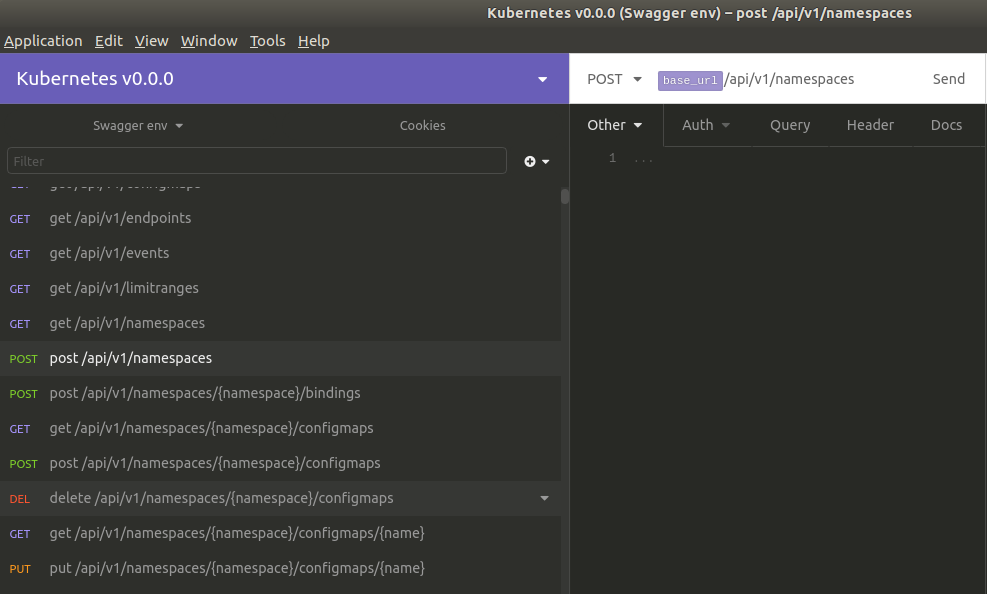
Here are the HTTP verbs used for kubernetes resources :
| HTTP Verb | Kubectl equivalent |
|---|---|
| HTTP GET | kubectl get |
| HTTP POST | kubectl post |
| HTTP PUT | kubectl apply |
| HTTP DELETE | kubectl delete |
| HTTP PATCH | kubectl patch |
Here are below 2 samples of http requests with the kubectl equivalent :
HTTP GET Example
You can list pods for a specific namespace using this request :
curl http://localhost:8001/api/v1/namespaces/<THENAMESPACE>/pods
The kubectl equivalent :
kubectl -n <THENAMESPACE> get pods
HTTP POST Example
To create a pod using a HTTP request :
curl --request POST \
--url http://localhost:8001/api/v1/namespaces/<THENAMESPACE>/pods \
--header 'content-type: application/json' \
--data '{
"apiVersion": "v1",
"kind": "Pod",
"metadata": {
"name": "nginx1"
},
"spec": {
"containers": [
{
"name": "nginx",
"image": "nginx:1.7.9",
"ports": [
{
"containerPort": 80
}
]
}
]
}
}'
The kubectl equivalent :
cat <<EOF | kubectl -n <THENAMESPACE> apply -f -
apiVersion: v1
kind: Pod
metadata:
name: nginx1
spec:
containers:
- name: nginx
image: nginx:1.7.9
ports:
- containerPort: 80
EOF
Kubernetes api clients
As we have seen, we can manage kubernetes objects either directly using http calls, or with kubectl command line.
But there are also official client librairies
if you want to call kubernetes api with your favorite language.
Conclusion
All Kubernetes resources are manageable through the Kubernetes Api. Resources are grouped with ApiGroups
and are versioned.
Simplest way to make api calls is to use kubectl command line, but you can also query the api using raw http calls.
If you want to call the api from your code, you can also use a client library for the language of your choice.